1. Giới thiệu về Esp32.
- Tải về datasheet: https://espressif.com/sites/default/files/documentation/esp32_datasheet_en.pdf
- Sử dụng vi xử lý ensilica Xtensa dual core 32Bit LX6.
- Tần số lên tới 240Mhz, với đặc tính hiệu năng lên đến 600DMIPS.
- Hỗ trợ chế độ tiết kiệm năng lượng (Low Power), tuy nhiên vẫn cho phép lựa chọn thực hiện chuyển đổi ADC, tính toán, ..vv trong khi ngủ sâu.
- Bộ nhớ:
- Bộ nhớ trong:
- ROM: 448Kb (Support booting and core function).
- SRAM: 520Kb (Support data and instruction).
- RCT SLOW SRAM: 8Kb (Support co-procesor accessing during deep sleep mode).
- RCT FAST SRAM: 8Kb (Support data storage and main CPU during RTC Boot from deep sleep mode).
- EFUSE: 1Kbit (Of which 256 bits are used for the system (MAC address and chip configuration) and the remaining 768 bits are reserved for customer applications, including Flash-Encryption and Chip-ID.)
- Bộ nhớ ngoài:
- ESP32 supports up to 4 × 16 mebibytes of external QSPI Flash and SRAM with hardware encryption based on AES to protect developer’s programs and data.
- Hộ trợ kết nối không dây:
- Wifi: 11 b/g/n/e/i (802.11n @ 2.4 GHz up to 150 Mbit/s)
- Bluetooth:2 BR/EDR and Bluetooth Low Energy (BLE)
- Bộ nhớ trong:
2. So sánh ESP 8266 và ESP32
| ESP8266 | ESP32 | |
| Central Processing Unit | Tensilica L106 32-bit micro controller
80MHz Clock – up to 160MHz No ROM, must be accessed via external SPI flash 160KB SRAM |
Xtensa® Dual-Core 32-bit LX6 microprocessors
160MHz Clock – up to 240MHz 448 KB ROM 512 KB writeable SRAM |
| Peripheral Support | 2 x UART
SDIO 3 x SPI 1 x I2C 1 x I2S 1 x IR Remote Control 17 GPIO Pins 10-bit ADC 4 x PWM |
Bluetooth v4.2/BLE
12-Bit SAR ADC 2 x 8-Bit DAC 10 Capacitive Touch Sensors Temperature Sensor 4 x SPI Bus 2 x I2S 2 x I2C 3 x UART SDIO Ethernet MAC for IEEE Support CAN 2.0 IR Remote Control Motor PWM LED PWM Hall Sensor Low Power Pre-Amplifier 36 GPIO Pins |
| Operating Voltage | 3.0-3.6V | 2.8-3.3V |
| Operating Temperature Range | -40-125°C | -40-125°C |
| Wireless Frequency | 2.4 GHz | 2.4 GHz |
| Wireless Protocols | 802.11 b/g/n/e/i HT20 | 802.11 b/g/n/e/i HT40 |
| Wireless Security | WPA/WPA2 | WFA/WPA/WPA2/WAPI |
| Encryption | WEP/TKIP/AES | AES/HASH(SHA-2)/RSA/ECC/RNG |
| Dimensions | 20mm x 18mm | 26.0mm x 18.0mm |
3. Sơ đồ chân của ESP32
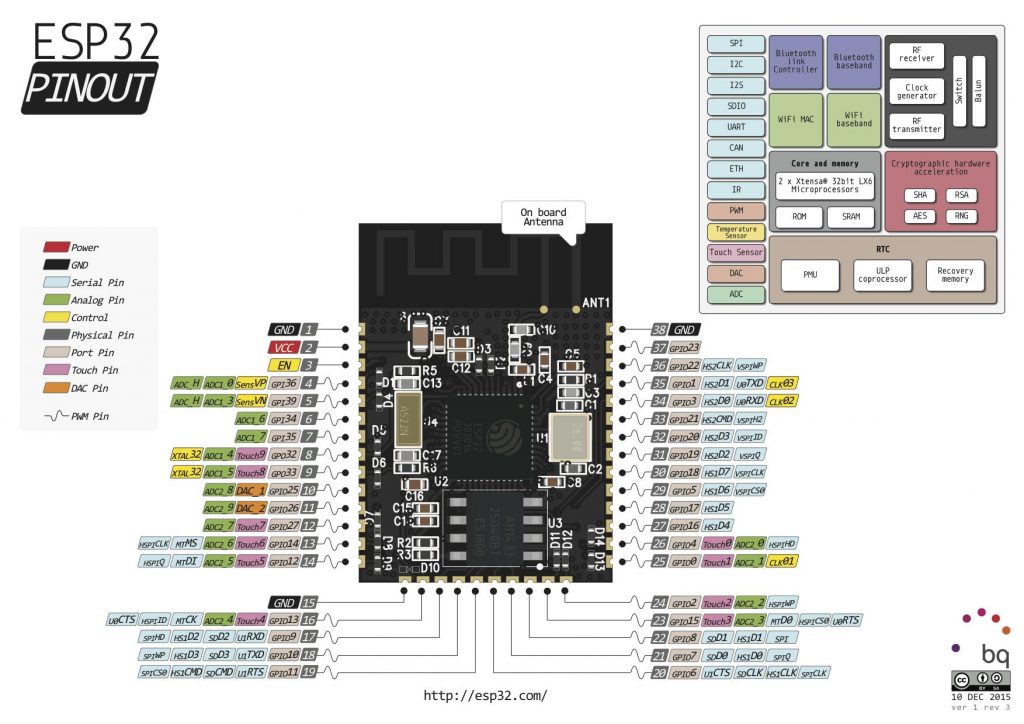
4. Hướng dẫn cài đặt esp32-idf
a. Cài đặt Arduino Bản mới nhất
Download: https://www.arduino.cc/en/Main/Donate
- Kick đúp vào arduino-1.8.2-windows.exe
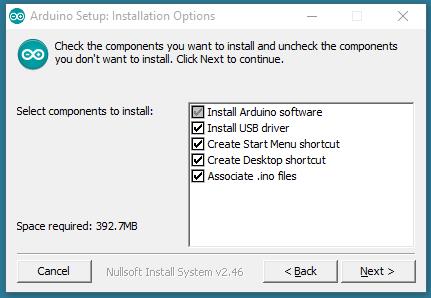
- Chọn địa chỉ cài đặt:
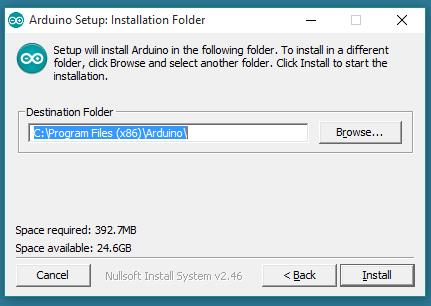
- Ấn vào Install
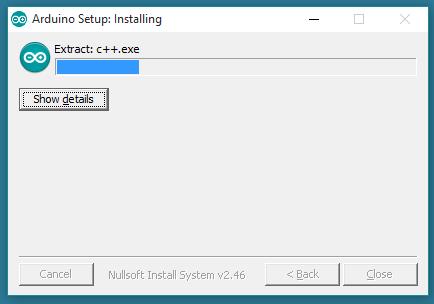
b. Cài đặt python
- Download : http://www.mediafire.com/file/xaeb4ej1stav0yb/python-2.7.12.amd64.msi
- Click đúp vào python-2.7.12.amd64.msi
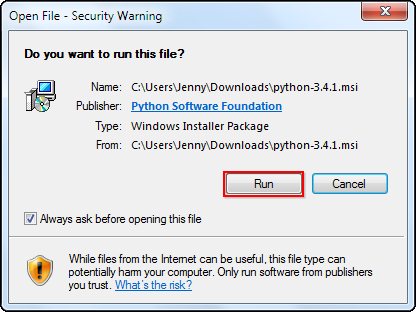
- Lựa chọn cài đặt với tất cả user
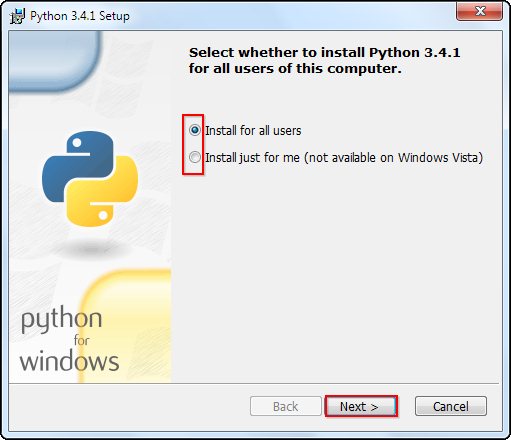
- Lựa chọn địa chỉ cài đặt python
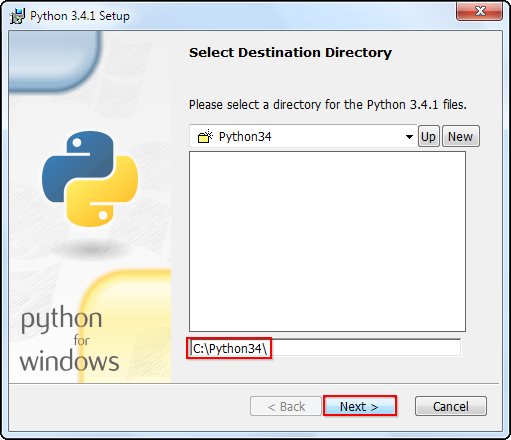
- Chọn add python.exe
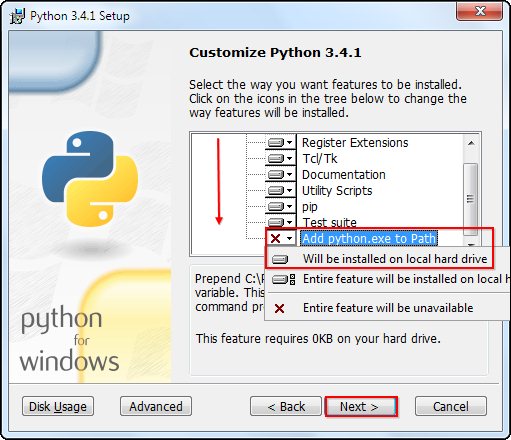
- Đợi cho việc cài đặt hoàn thành
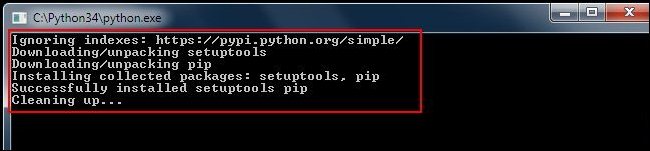
- Chọn finish

c. Cài đặt Pyserial
- Open Cmd by Admin
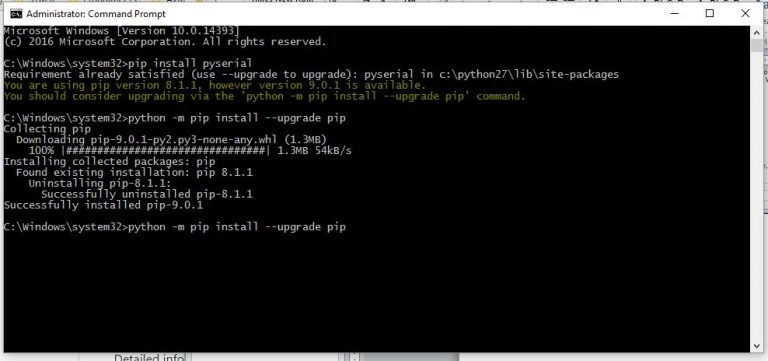
- Viết lệnh:
pip install pyserial
- Đợi cho tới khi màn hình báo:
Successfully installed pip-9.0.1
d. Download arduino-esp32
Download: http://www.mediafire.com/file/5xr7v57ardsh1eo/esp32.7z
- Giải nén file vừa download và copy tới địa chỉ:
C:\Users\[Your_User_name]\Documents\Arduino\hardware\espressif\esp32
- Vào thư mục :
C:\Users\[Your_User_name]\Documents\Arduino\hardware\espressif\esp32\tools
- Click đúp vào phần mềm get.exe
- Đợi cho tới khi add complier hoàn thành thì việc setup đã kết thúc.
e. Khởi động Arduino
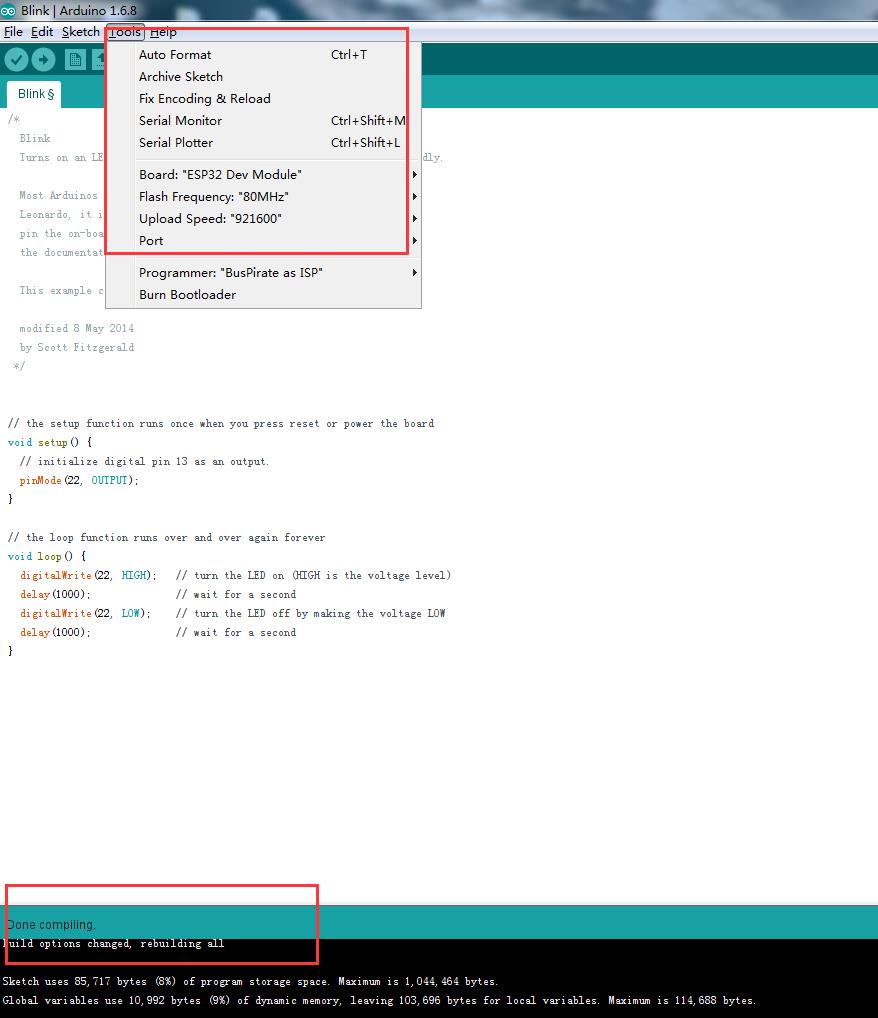
Viết 1 đoạn chương trình ngắn và kiểm tra kết quả, nếu ok thì việc cài đặt đã thành công.


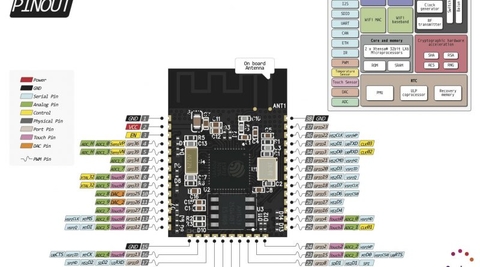
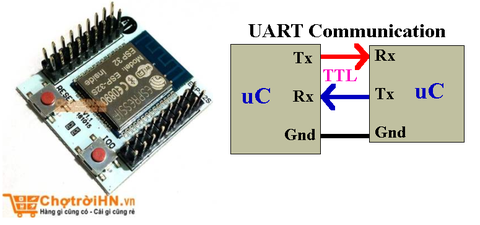




poericips Trả lời
21/06/2022cialis blues song https://newfasttadalafil.com/ - Cialis como comprar kamagra online Orztkq Cialis Cheap On Line Generic Cialis Ahticq https://newfasttadalafil.com/ - brand name cialis online Qunhvc Best Buy Pyridium